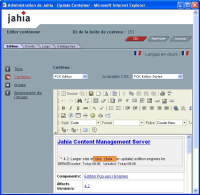Details
-
Improvement
-
Resolution: Duplicate
-
Major
-
xCM 4.2
-
None
-
4.2 17039
Description
By default, the FCK CSS is pre-initialized when you open a big text. However the CSS of FCK does not fit with the CSS of the Corpv1 templates. So if you try to use some styles, they are not reflected on the underlying page.
If you now try to change the default CSS (e.g: to the jahia default one - this one should normally automatically reuse the CSS used within the current template so that default styles could be different from one template to the other - I do not know if such a feature still works correctly (or never worked at all ![]() ), changes are applied. But if I reopen my bigtext, the FCK CSS is reinitialized by default (with my previous DIV which are not taken in account).
), changes are applied. But if I reopen my bigtext, the FCK CSS is reinitialized by default (with my previous DIV which are not taken in account).
So this is quite confusing from a end-user point of view (I do not include the fact that from a semantic point of view we then have some unused DIV in the HTML of big text that may cause some problem during migration afterwards as suddently this tags may appear on a new version of the templates).
So:
1) Do we still want to display by default all this "dynamic" CSS? (+1 in order to map by default FCK and other editors to the default Jahia CSS and do not display such a drop down - just comment such an option in the template guide and comment that in the adeqaute config file (I do not know which one)).
2) At least, if another criteria missed me, could we used by default the Jahia CSS which is the one which fit with the underlying template?
3) (for Jahia 5.0 only I presume, as this will be too much changes for the 4.2 and we do not have the time right now) could we serialize within a cookie (or in the DB or elsewhere), the default CSS used so that, when we update a content, the CSS used the first time is correctly reused? (same is true in multilanguage with the "recopy to all languages" option which could serialize somehwere).
TestRail: Results
Attachments
Issue Links
- duplicates
-
JAHIA-1304 FCK Default CSS + storage of CSS used + incompatibility with existing templates
-
- Closed
-
- is duplicated by
-
JAHIA-1304 FCK Default CSS + storage of CSS used + incompatibility with existing templates
-
- Closed
-