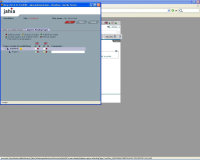Details
-
Bug
-
Resolution: Inactive
-
Major
-
WCM 4.0.4
-
None
-
Operating System: Windows 2000
Platform: PC
Description
Maybe this scenario will hardly happen, but definitely it is a hole.
While the workflow engine is open, the content to be released is locked and
thus trying to open an authoring page in order to change the content will lead
to a message, saying that the content is locked. This is ok.
BUT if somebody opens an authoring page before the manager opens the workflow
engine, he may apply changes, which will not be seen by the manager and then
the manager could release content, which has not been checked.